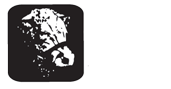Mobile Banking
Today, banking means have access to YOUR money anytime you want that’s what mobile banking can provide. Mobile banking at the Stock Exchange Bank gives you three options from your mobile device (app, web, or text). Any of the options gives you control of your funds when you want and how you want. It’s secure, convenient, and easy.
When you use mobile banking here is some of the things you can do…
-
Login in with Fingerprint, Touch ID, or Face ID
-
Easily transfer funds between accounts
-
Snap a photo to make a mobile deposit
-
Search account transaction and history
-
Block and unblock your debit card
-
Review check and deposit images
-
Use Picture Pay to pay a bill
For Android Users:
If you wish to make a change to your login or accounts, please contact us. Username and password information may be deleted upon request. Information such as your usage history, account information, and banking activity will be retained in compliance with regulatory guidelines.
We will only accept, see, and delete data requests made through the Privacy Center website or by calling us at 620-442-2400. We will accept correction requests by email at customerservice@stockxbank.com or by calling us at 620-442-2400.
Mobile Deposit
With Stock Exchange Bank Mobile Deposit you can make a deposit directly into your eligible checking or savings accounts anywhere, anytime, using the SEB Mobile App.
-
Sign in to the Mobile App
-
Click Mobile Deposit to register
-
Click icon to create a new mobile deposit
-
Endorse the back of the check with “For Mobile Deposit Only” and your Signature
-
Enter in the amount of the check
-
Snap a photo of the front and back of the check
-
Submit your deposit
Give us a call at your local branch for more details.
Bill Pay
Set up one-time or recurring payments with Bill Pay. You can even pay other financial institutions using your Stock Exchange Bank accounts.
How to pay a bill
-
After you sign in, select Bill Pay.
-
Add a Company or Person to pay (you can browse names or add a company or individual)
-
Choose when and how much you want to pay. Select Make Payments and you’re done!
Visa Debit Cards
Your Stock Exchange Bank debit card gives you faster, more economical and a much safer way to buy the products and services you need. You can use your card anywhere Visa debit card is accepted.
- Fast and Easy
- Safeguarded if Lost or Stolen
- Open the Mobile App to block your debit card should it be lost or stolen. Then unblock your card when you find it!
Traveling:
- Give us a call at your local branch, so we can set your travel dates and destinations.
Types of Transactions / Transfers:
- Withdraw cash from your checking account
- Withdraw cash from your savings account
- Transfer between your checking and savings account if they are both tied to the card
- Obtain balance information on your deposit accounts
Limitations on Frequency and Amounts:
- You may withdraw up to a maximum of $315.00 (If there are sufficient funds in your account) per day
-
You may purchase up to a maximum of $1500.00 worth of goods and services per day, exclusive of ATM withdrawals
-
All Cash and POS (purchase) limits reset each day at 2pm
Need a higher limit for cash or purchases?
Give us a call at your local branch and we can raise your limits to have immediate access.
Fees and Charges
- There is no charge for ATM withdrawals at machines owned by us
-
There is a $2.00 charge for each ATM withdrawal at machines we do not own. This fee is not charged until the end of your monthly statement cycle
-
There is a replacement Card fee of $10 per card. No charge for automatic renewal
-
Your PIN (Personal Identification number) can be personalized with a new 4 digit number by stopping by either one of the Stock Exchange Bank locations
-
We do not charge any fees for any POS transactions
If your debit card has been lost or stolen or you suspect Fraud, please contact us as soon as possible.
-
Normal business hours call us at either location
-
Outside normal hours you should report it to 1-877-226-2351 toll-free
Credit Cards
Apply for a Consumer or Business Credit Card. Use our convenient application link located in Online Banking.
Safe Deposit Boxes
Help protect your important documents and hard-to place valuable items with a safe deposit box.
What to keep in a safe deposit box:
-
Valuable possessions
-
Jewelry and precious metals
-
Computer data storage, pictures
-
Important documents, such as:
-
Wills
-
Property Deeds
-
Insurance Policies
-
Vehicle Titles
-
Birth Certificates, Marriage Licenses
-
Passports and Social Security Cards
-
We have several sizes available to fit your needs. Stop in at the Caldwell Location and open yours today.
Small - $20/yr
Medium - $30/yr
Large - $40/yr
Extra Large - $50/yr
Combination - $60/yr
Duplicate Statement
Need another statement printed each month to give to your Accountant or Bookkeeper? Give us a call at your local branch and we can get you set up. (You may only have one duplicate set up for each statement).
Stop Payment
Need a stop payment for a missing check? Or a cancellation on a recurring ACH bill?
We can put a stop payment on a Check or ACH items. We can also put a stop payment on a group of checks if your checkbook has been lost or stolen.
We cannot put a stop payment on a Debit card purchase.
Give us a call at your local branch and we will get this set up for you and assist you with any questions regarding your transaction.
Wire Transfer Service
Wire transfers are a convenient way to send money from your checking, savings or money market account to your other accounts in the U.S. and internationally. Call us at Caldwell 620-845-6431 or
Arkansas City 620-442-2400 to learn more.
Check Re-Order
Time to re-order checks? Use our convenient re-order link located in Online Banking.
Transfer Sweeps
With a transfer sweep you’re protected against the inconvenience of accidentally overdrawing your account.
Here’s How it works:
With the transfer sweep, any time a check exceeds the balance in your account during night processing, we’ll transfer for the amount of funds needed from a savings or other affiliated account of your choice into your checking account. This will prevent you from receiving an overdraft charge next day.
As long as the funds are available in your deposit account, we will transfer money. (There is a fee per transfer).
Give us a call at your local branch to sign up.
Debit Card Alerts
Want to know when purchases have been made using your Debit Card? You can choose the alerts you want and receive them by email, text, or both.
Sign up in Online Banking or simply call 620-845-6431 (Caldwell) or 620-442-2400 (Arkansas City) to get started.
Alerts offered:
- Minimum Transaction Amount
- Fuel
- International
- Online/Phone/Mail Order
- Card Not Present
- ATM Withdrawal
- Decline
- Cash Back
- Credit
- Reversal
- Pre-Authorization
Falcon Fraud
When you sign up for a debit card through our bank, you will automatically be enrolled in Falcon Fraud.
What is Falcon Fraud:
- Falcon Fraud is a Fraud Alert Service. They are on guard for our customers 24 hours a day 365 days a year
- Services include fraud alerts, account blocking, transaction validations and issuer notifications
- These alerts are sent to our customers either by phone or email
- Falcon Fraud does not ask for the full account number or Social Security number, PIN or password Cardholders should not give this out when they receive a call claiming to be for fraud prevention
Night Drop
Don’t have time to make it to the Bank during regular business hours? Use our night drop conveniently located at both Bank locations. Deposits or payments will be ran next business day morning.
Caldwell North side of building.
Arkansas City West side of building.
Please call your local branch with more instructions.
Other Services
- Coin counting
- Fax
- Copies
- Cashier checks
- Money Orders
- Direct Deposit
- Automatic Loan Payment
- Notary Public